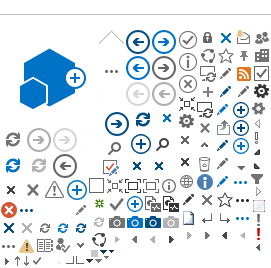The American Cancer Society uses
Coupa as our
electronic procure-to-pay system. Internally we call it
ACS Marketplace.
In order to conduct business, make payments and meet IRS requirements,
we need you to create a supplier account in our Coupa system. Through it,
we will send you purchase orders and change orders and you will use it to acknowledge purchase orders, submit invoices, view payment details, and
manage your supplier information.
Setting up your account is easy and secure.